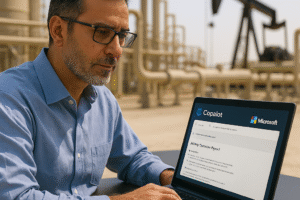Meet the New Copilot for Windows 11: Smarter Search, Richer UI & AI-Powered File Access
A calmer, smarter Copilot experience—bringing you a refreshed interface, natural language file search, and tools you’ll actually use.
Meet the New Copilot for Windows 11
Smarter Search · Richer UI · AI-Powered File Access
Microsoft has redesigned the Copilot experience for Windows 11 (v1.25082.132.0+), making it not only more beautiful but also far more useful in day-to-day tasks. With a new modular home screen, semantic AI search, and voice-enabled Copilot Vision, you can now interact with your PC in ways that feel natural and productive.
What’s New in Copilot?
🎨 A Calmer, Cleaner Interface
-
Bokeh-inspired background: reduces visual noise for better focus.
-
Card-style design: shows the tools you need at a glance.
📂 Productivity Boosters
-
Recent Files: instantly reopen the documents you’ve worked on.
-
Copilot Pages: turn AI responses into living documents you can revisit.
-
Recent Apps launcher: one-click access to the programs you use most.
🔍 Smarter Search
-
Use natural language to find files and content.
-
Instead of remembering names or folders, just type what you recall (e.g., “find the chicken tostada recipe”).
🎙️ Voice + Vision
-
With Copilot Vision, launch apps directly into AI-guided mode.
-
Use voice commands for an even smoother hands-free experience.
Why This Update Matters
This isn’t just a design refresh. The new Copilot is built to make your workflow:
-
Faster — recent apps, files, and conversations are surfaced immediately.
-
Smarter — semantic search and app-specific help save time and effort.
-
Friendlier — the calmer UI lowers distractions, making Copilot approachable even for new users.
-
More Practical — it’s no longer “AI for AI’s sake,” but AI that directly supports the tasks you do daily.
Practical Tips to Get Started
-
Check your version: Look for Copilot version 1.25082.132.0+ in Windows 11.
-
Enable Recent Files: Turn this on in Copilot → Settings → Permission settings.
-
Test semantic search: Try asking for a file by describing it in natural language.
-
Explore Copilot Vision: Launch apps through the new launcher to see AI overlays in action.
-
Save a Page: Turn a helpful AI response into a Copilot Page you can revisit.